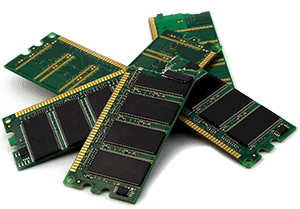Power Supplies

INPUT 110-120 VAC VS. 220-240 VAC
The purpose of a power supply unit (PSU) is to convert alternating current to direct current. AC (alternating current) is the power provided by the power company, and DC (direct current) is the power used by the motherboard and other components such as the CPU, ports, drives, fans, and other devices connected to it.
Most power supplies are designed to work with the 110-120 VAC input used in the United States and Canada as well as the 220-240 VAC input used by most of the rest of the world. Older power supplies use a sliding switch to manually select the voltage range However, current power supplies auto-switch as needed.
A UPS (uninterruptable power supply), which contains rechargeable batteries, can provide power to a computer and display for a short period of time in the event of a power failure to allow the system to be shut down,What happens if you set the voltage selector at 220/240V and plug the power supply into the 110/120V outlet? This is a harmless error—the computer will not start. However, if you set the voltage selector at 110/120V and plug it into 220/240V, you will destroy the power supply and other components when you turn it on.
OUTPUT 3.3V VS. 5V VS. 12V
A power supply converts high-voltage AC into low-voltage DC current at three levels.
▶ 3.3V (orange wires)
▶ 5V (red wires)
▶ 12V (yellow wires)
All three voltage levels are sent to the motherboard by the ATX 24-pin (in older power supplies, 20-pin) power connector shown in Figure 19.2. Black wires are used for ground,purple is +5V standby, green is PS on, blue wire for -12V, and the Power Good (PS) line is gray. Older power supplies also used a white wire for -5V.
REDUNDANT POWER SUPPLY
A redundant power supply is two power supplies in one: the power supply fits into the same form factor as a normal power supply, but it has two connectors for AC power on the back side and two separate power modules inside. If one of the power supply modules
fails, the second module takes over automatically. Some redundant power supplies have a handle on each module to make hot-swapping the failed module easier.
Redundant power supplies are typically found in both standard and rack-mount servers. However, some redundant power supplies are available for desktop tower PCs.
If additional cables are needed for drives or other peripherals, existing connectors must be split, which can lead to additional points of failure, such as short-circuits or inadequate power to some internal devices.
Modular power supplies have removable cables for drives or PCIe cards, and some also have removable cables for the ATX, ATX12V/EPS12V motherboard power connectors. The builder can select the mix of power cables needed for a particular system’s mix of drives, PCIe cards, and other devices.
WATTAGE RATING
Wattage ratings for power supplies are calculated by multiplying the amperage rating (Amp) by the voltage rating. Add the various wattage ratings for the different voltages together to get the overall wattage rating for a power supply.
For example, a power supply supporting up to a 62Amp load at 12V DC uses 744 watts at full load. The 3.3V and 5V adds 130 watts at full load. This adds up to 874 watts. However, the power supply is rated at 750 watts (Figure 19.9). Rating the power supply primarily by its
12V wattage is typical with current higher-quality power supplies.
When you replace a power supply, especially if higher-wattage peripherals (PCIe cards, drives, CPU) have been installed, get a higher-wattage
power supply with more 12V amperage available.
POWER SUPPLY REPLACEMENT PROCESS
To replace a power supply, take electrostatic discharge (ESD) precautions (use a wrist strap and a grounded work mat) and then follow this procedure:
1. Shut down the computer.
2. Turn off the power supply.
3. Unplug the AC power from power supply.
4. Open the case and disconnect all the power leads from the motherboard, drives, video cards, etc.
5. Locate the mounting screws holding power supply at rear of case and remove. Retain for reuse.
6. Lift and slide the power supply out of the case.
7. Slide the new power supply into the case. Make sure the power supply’s internal fan is oriented correctly per the case design.
8. Use the screws removed in step 5 to secure the power supply in place.
9. If modular or semimodular, connect the power leads as needed for the installed equipment.
10. Connect the power supply to the motherboard’s main power lead and additional 12V lead.
11. Connect the power supply to the drives, PCIe cards, and other components as needed.
12. Close the case.
13. Connect the AC power to the power supply.
14. Turn on the power supply.
15. Restart the computer and test all the devices.