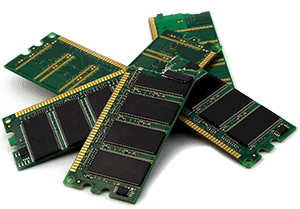| Code | Meaning |
| 1 Short beep | Normal Post the system is OK |
| 2 Short beeps | POST Error – and error code is shown on the screen |
| No beep | Power supply issue, motherboard problems or faulty motherboard speaker |
| Continuous beep | Problems with system memory modules or memory controller |
| Repeating Short beep | Power supply fault or faulty motherboard |
| 1 Long beep and 1 Short beep | Motherboard problem |
| 1 Long beep and 2 or 3 Short beeps | Video adapter card error |
| 3 Long beeps | Keyboard issue(Check for key not pressed) |
BASIC INPUT/OUTPUT SYSTEM AND UNIFIED EXTENSIBLE FIRMWARE INTERFACE SETTINGS
The Basic Input/Output System (BIOS) is a 16-bit read-only memory (ROM) chip used on PC motherboards to test the system at startup (Power On Self-Test) and to hold a configuration program used to store settings for the CPU, memory, drives, and other onboard components.
Because of advances in system design, the BIOS has been replaced by the Unified Extensible Firmware Interface (UEFI), which provides support for 32-bit firmware, support for drives bigger than 2TB, an optional GUI interface, and built-in networking for easier
configuration.
UEFI performs all of the tasks that traditional BIOS does, plus adds many additional features. Most of the essential settings used to configure a computer are supported by BIOS or UEFI, so the term BIOS/UEFI settings is used by CompTIA as well as this text. To access BIOS/UEFI firmware if Secure Boot is not enabled, press the key visible at startup if the full-screen logo display option is also disabled.

To access the UEFI firmware if Secure Boot is enabled and you are running Windows 10, select Start ➣ Settings ➣ Update & Security ➣ Recovery ➣ Restart Now.
On Windows 11, select Start ➣ Settings ➣ System ➣ Recovery ➣ Restart Now ➣ Restart Now.
After Windows 10/11 restarts, select Troubleshoot ➣ Advanced Options ➢ UEFI Firmware Settings.
Boot Options
Boot options determine which drives will be checked for operating system startup files, in what order, and are a core function of BIOS/UEFI settings. In addition to normal settings, many BIOS/UEFI settings also offer a boot override menu that is useful for temporarily changing the boot drive. This is handy for running USB or disc-based diagnostics.
Quiz to practice