Random Access Memory (RAM)
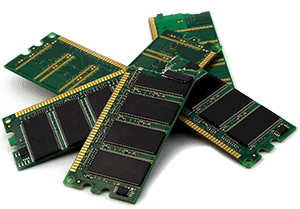
random access memory (RAM) is the temporary workspace where programs are loaded and data is processed before being output or stored. Increasing the amount of RAM in a system is one of the best ways to improve its performance.
RAM TYPES
We usually think of RAM in terms of its physical form, memory chips, and the memory modules where they are installed. However, one type of RAM doesn’t use memory modules at all, while memory modules that look similar can have significant differences in the types of memory installed on them. The following sections give you the facts you need.
Dynamic RAM, or DRAM, is the type of RAM used in memory modules. Dynamic means that memory must be frequently refreshed with a new charge of electricity or the contents of RAM will be lost.
Originally, computers used individual memory chips installed directly on the motherboard.
However, starting in the mid-1980s, some computers began to use single-inline memory modules, or SIMMs. A SIMM contains two or more memory chips soldered to the module and gets its name from using a single-row inline connector on the bottom of the module. The connector, which snaps into a socket on the motherboard, has leads on both sides, but the front side’s connectors are repeated on the rear.
To boost RAM performance during the memory chip and SIMM eras, a second type of RAM was installed on some high-performance
computers. Static RAM (SRAM) is bulkier than DRAM but is much faster because it doesn’t require refreshing as often as DRAM. It is used as
part of the memory circuit between the CPU and DRAM as a cache: by holding a copy of the contents of DRAM, the CPU can retrieve data it wants to reuse from SRAM faster than always going to DRAM. For many years, SRAM caches have been built into CPUs instead of being
installed on the motherboard.
Virtual RAM
Despite the name, virtual RAM isn’t really RAM at all. It refers to the use of hard drive space as a substitute for RAM. If an application or process doesn’t have enough RAM, the operating system “borrows” the additional amount of space needed from available hard disk space. The amount is “paid back” by being released when the additional space is no longer needed.
This process is automatic unless you want to manually set the paging file size. When the operating system uses virtual RAM, the system slows down. To avoid using slow virtual RAM, install more physical RAM.
Memory Module Types Computers use one of two types of memory modules, Dual Inline Memory Modules and Small Outline Dual Inline memory Modules. The following sections discuss their major features.
Dual Inline Memory Modules
A Dual Inline Memory Module (DIMM) is the standard memory module type used in desktop computers. DIMM modules have different contacts on the front and rear sides of the module. Each DIMM has a 64-bit data bus, which matches the data bus width of 64-bit
processors.
Installing DIMMs DDR-family
modules slide into place vertically and are held in place by a clip at one end (DD4/5) or by clips at both ends (DDR3 and older). To avoid excessive flexing of the motherboard, you should install memory on a new build before installing the motherboard in the case. Here’s how:
1. Wear an ESD wrist strap and ground it to metal in the work area.
2. Place the board on an antistatic surface.
3. Flip open the retaining clip(s) for the slot you are using.
4. After consulting the motherboard manual, align the first module to install over the slot, keying notch, and retaining clips (DDR3) or retaining clip and slot guide (DDR4/5)
5. Gently push down until the retaining clip(s) flip up and the module’s leads no longer are visible. Use even pressure (both thumbs work well).
Small Outline Dual Inline Memory Module
Small Outline Dual Inline Memory Module (SODIMM) memory modules are used in laptops as well as some all-in-one desktop computers and on a few Mini-ITX motherboards. The SODIMM modules are reduced-size versions of the dual-inline memory module (DIMM).
DIMM modules are used by desktop computers and servers. Both module types have memory chips mounted on a flat circuit board that clips into a slot on the motherboard. DIMM and SODIMM have different leads on each side of the module.
Memory Speed
Memory speeds are based on two major factors: the memory technology used and thecloc k speed of the memory chips. All memory in current use is based on double-data-rate designs. Double Data Rate (DDR) memory refers to a family of memory that performs two data transfers per clock cycle. Various types of DDR memory have been used by computers since the first DDR modules were introduced more than 20 years ago.
The systems an A+ technician are most likely to encounter use DDR3, DDR4, or DDR5 memory.
Double Data Rate 3
The type of DDR memory you are likely to encounter on computers built from about 2007 to 2015 is Double Data Rate 3 (DDR3). DDR3 uses lower voltage than its predecessor (1.5V in standard, 1.35V in DDR3L versions) to enable faster transfers and faster speed than
with its predecessors. DDR3 DIMMs have 240 pins with a left-offset keying notch. DDR3 SODIMMs have 204 pins with a left-offset
keying notch.
DDR3 DIMMs differ in size (GB), data transfer rate (MB per second) memory clock speed, voltage used (don’t use DDR3 modules in a system that uses low-power DDR3L modules), and by transfer per clock cycle. Typical module sizes range from 1GB to 16GB per module.
DDR3 memory is also known as PC3 (standard voltage) or PC3L (low-voltage).
Double Data Rate 4
The type of DDR memory you are likely to encounter in almost all current systems (2015-present) is Double Data Rate 4 (DDR4). DDR4 uses only 1.2V of power, has higher capacity (modules range in size from 2-32GB per module), and offers faster performance than DDR3. DDR4 memory is also known as PC4.
DDR4 DIMMs have 288 pins, and both sets of pins have a curved edge for easier insertion. DDR4 SODIMMs have 266 pins and a keying notch slightly offset to the right.
DDR4 DIMM and SODIMM modules differ in memory size (GB), in speed, and by module throughput. Typical DDR4 module sizes range from 4GB to 32GB.
Double Data Rate 5
The first systems to use Double Data Rate 5 (DDR5) memory are available as this book goes to press. DDR5 uses only 1.1V of power, has higher capacity (modules expected to reach 128GB), and offers faster performance than DDR4, along with built-in error correction and built-in power management. DDR5 memory is also known as PC5.
DDR5 DIMMs have 288 pins, and both sets of leads have a curved edge for easier insertion.
Although DDR5 DIMMs look similar to DDR4, they are not interchangeable. DDR5 SODIMMs have 262 pins and a keying notch slightly offset to the left. DDR5 DIMM and SODIMM modules differ in memory size (GB), in speed, and by module throughput.
Current DDR5 module sizes range from 8GB to 32GB, but higher capacities are on the way.
Error Correction Code RAM
Memory is organized in groups of eight bits (1 byte). Very early PCs used a ninth parity bit to check the accuracy of the data in the eight data bits. However, parity checking could display, but not fix, memory errors. A later development of parity checking is error correction code (ECC) RAM, which uses the parity bit along with extra circuitry to correct single-bit memory errors. ECC RAM also requires that the chipset have ECC support enabled. Most desktop computers do not support ECC.
ECC RDIMM RAM is registered ECC memory; it has additional circuitry to improve reliability on large modules. Be sure to determine if a system that uses ECC RAM needs registered modules.
ECC is used primarily by servers. However, DDR5 DIMMs and SODIMMs include a type of ECC that helps make memory more reliable and does not require specific BIOS/UEFI settings.
MEMORY CONFIGURATION
To achieve the best memory access performance with a given desktop or server system, you must make sure you are using identical modules in certain sockets. That is because most systems support multichannel memory access, as discussed in the following sections.
Single-Channel RAM
At a minimum, a 64-bit processor must address memory in 64-bit wide channels. This corresponds to the 64-bit wide data pathway of DIMMs and SODIMMs. Using a single DIMM, using a mixture of DIMMs of different sizes, or installing a pair of DIMMs in two separate channels puts your system into single-channel RAM mode. If your system is designed to support dual-channel operation, using only a single DIMM or two or more DIMMs single-channel mode slows down your system.
Dual-Channel
Systems with one or more pairs of memory sockets typically have at least two 64-bit wide memory controllers. If you install two identical modules in the correct memory slots, your system will automatically switch to dual-channel memory access, accessing both modules
as if they were a single 128-bit wide memory module. This can significantly improve frame rates in 3D games and speed up other types of applications. Most desktop systems support dual-channel memory configuration.
Triple-Channel
Several years ago, some motherboards were manufactured with four or six memory slots for use with processors that had triple-channel
memory controllers. By installing three identical modules in the same-color memory slots, these systems run in triple-channel
mode, which is even faster than dual-channel mode. Some motherboards for these processors have only four slots, but three of them were marked for use with identical modules.
Quad-Channel
Some servers support quad-channel memory. For fastest performance, install four identical (same size and speed) modules into their memory sockets.
If the server has more than four memory sockets, consult the instruction manual for the system or motherboard for memory configuration information.


